The Variable
Terminology
- Variable
- A named container that stores a value
- Value
- A number, string of characters, or other object that can be stored in a variable.
- Type
- A variable's type tells the computer how to interpret the binary information contained inside, such as an integer, a floating-point number, or a string of text.
What Is a Variable?
In computer science, the concept of a variable is pretty universal. You can think of it as a box that you put some value inside of for later use or for passing on to some other part of the program, like a function. What they allow us to do is write code that can be used more than once.
For example, I can add 7 + 3 in JavaScript and it will always output 10. But, if I want to add x + y, then x and y can be any values and their output could be anything as well. They could be dependent on user input, for instance, or contingent on some other result from elsewhere in the program.
So let's look at some of the basic properties that define a variable and rules that they must follow.
- A variable must be declared with a name - A variable doesn't exist until its named. This is true across the vast majority of programming languages. By declaring a variable, you instruct the interpreter to set aside a certain amount of space in memory for the variable and its value to reside.
- A variable (usually) holds a value - A variable always has a value (at least in JS). JS does have two special values called "null" and "undefined" for variables that do not have other values, but these are actually JS primitive values. Besides null and undefined, the value stored in a variable can be a number, text string, a list, or some other complex data structure or object.
- A variable cannot (usually) be used until it has been assigned a value - Often if a variable is declared but not defined, the interpreter will throw an error of some sort or the program will not behave as expected. JS is somewhat forgiving when it comes to this, but it's a good ideal to make sure that when you declare a variable, that you also assign it a value as soon as possible.
- A variable has scope - A variable declared by a JS script in one web page will not affect a variable of the same name in another web page in another tab in your browser. This is related to a computer science concept called encapsulation which will be discussed later, but if you want to, it's a nice term to google.
- A variable has a type - Since everything on a computer is encoded in 1s and 0s (binary), every variable needs to have a "type" which tells the computer what the bits inside mean. Some languages take typing more seriously than others. JS is a dynamically typed language which means that the type of a variable can change on the fly if the programmer needs it to.
Creating and Changing Variables
As discussed in the previous secion, the assignment operator (=) is used to assign a value to a variable. If you wish to create a variable and assign it a value in one line of code, all you need to do is create a name for the variable, follow it with the assignment operator and then give it a value:
x = 5;
This assigns the value to the variable. using SquareFree, you can play around with these things. Try to duplicate this session in the JS shell of your choice:
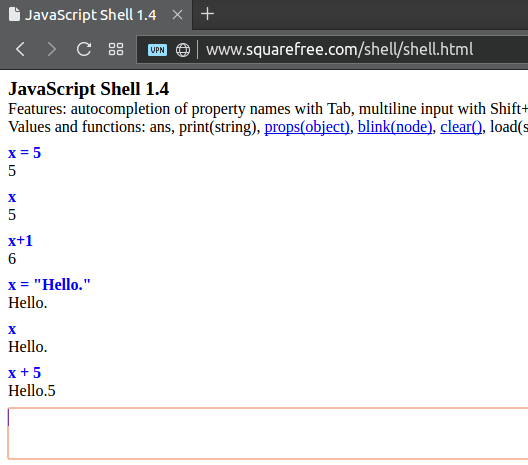
Let's look at an example.
Example 1 - Picture Swapper
<!DOCTYPE html>
<html lang="en">
<head>
<meta charset="UTF-8">
<title>Mystery Image</title>
</head>
<body>
<div style="text-align: center;">
<h2>Image Swapper</h2>
<p>
<img id="leftImg" src="autobot.png" />
<img id="rightImg" src="decepticon.png" />
</p>
<input type="button" value="Swap Images"
onclick="
saved=document.getElementById('leftImg').src;
document.getElementById('leftImg').src=document.getElementById('rightImg').src;
document.getElementById('rightImg').src=saved;
"/>
</body>
</html>
In order to swap the two images, you need a third location to stash one of the images while you move the other image into its place. Imagine you have two playing cards in front of you. You want to swap their locations. You move the one on the right out of the way, slide the one on th left into its place, and then slide the one on the right into the left slot. This is analagous to what we are doing here.
The page starts with two images and a button. Notice the id attributes for both images. They are both descriptive and quick to type and, most importantly, different. These are basically handles which allow us to grab one image and manipulate it and only it.
The button has an onclick attribute with three lines of JS code. The first line does not change any of the images. All it does is grab the src attribute from the "leftImg" and store it in a new variable called saved. We do this exactly as we did in previous examples, by using the assignment operator. Note that the assignment operator always takes the value on the right and stores it in the value on the left.
We have to do this because we are going to overwrite the 'leftImg' src attribute with the src attribute of 'rightImg' in the next line of code. Finally, in the final line, we assign the value of saved to the src attribute of the 'rightImg' element.
Click the button a few times. Try to visualize what is happening behind the scenes when you do. We are taking the left image, storing it in a temporary location, replacing it with the right image, and then finally replacing the right image by the contents of the temporary location.
Variables in Action
Variables are a fundamental tool in any programmer's toolbox that you will eventually be using them without a second thought. For now, practice with variables a little bit and see how they behave. Try the following in a JS shell like squarefree and observe their output.
You should, by this point, be able to pretty accurately predict the output of each of these commands. But try them anyway and if anything does not output as you expect, try to figure out why.
a = 7;
b = 6;
c = a + b;
console.log(c);
firstWord = "Hello ";
secondWord = "World!";
sentence = firstWord + secondWord;
console.log(sentence);
console.log(c + sentence);
console.log(sentence + c);
In the next section, we will look at simple ways your programs can interact with their users.